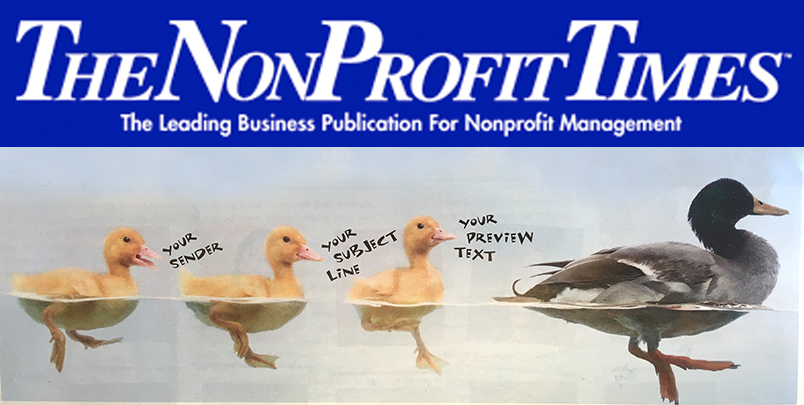Beyond Email Copy
How to Get Your DUX in a Row
You’ve spent hours perfecting the copy for your fundraising email. You have a great case for support and a clear request for a contribution. However, even the world’s best copy will fail if the email doesn’t get opened. And no matter how much your donors care about your cause, they will walk away if the post-donation experience isn’t positive.
That’s why you need to get your “DUX” in a row and pay attention to the Donor User eXperience.
To maximize DUX, you have to consider what your donors see when they look through their inboxes, when they first open the email and after they click the “donate” link.
View from the Inbox
People receive hundreds of emails each day, and they don’t feel obligated to open your fundraising messages. In fact, people open only 14 percent of fundraising emails, according to the 2016 M+R Benchmarks Study. As you craft your campaign think about what will make someone stop and read an email rather than delete it.
Focus on three elements to get a donor to open your email:
-
Sender
-
Subject line
-
Preview text (the copy you see under the sender in your inbox)
You can test all three of these elements to try to improve both your open rates and your response rates.
Donors will first look to see “from” whom an email is sent before opening. So, think carefully about your sender. Is it from a person, the organization, or a special email address (ex: Rapid Response team)? If a person, does it say your organization after their name? Are you always using the same sender? Have you looked at results to see if your open and response rates are higher from certain senders?
Testing your sender is easy. If you are sending your email to a large audience, you can take 20 percent of that group and divide it in half between two senders. Whichever one gets the highest open rate can be rolled out to the other 80 percent. This same approach can be used in testing subject lines or preview text. If your list is smaller, just divide it in half and use the results in the next effort.
Next, focus on your subject line, which is like the teaser on an outer envelope. If you want to test a subject line, think about getting information you can use beyond that email. Things that can make a difference in the subject line are adding the recipient’s name, or using “FW:” or “RE:.” Other test ideas are subject line length, using a straightforward fundraising subject (i.e. renew today) versus one focused on your work (i.e. animals need you), using a one-word subject, and using a question versus a statement.
Next, create your preview text, which in 50 characters or less should convince the reader to open your email. You can test your preview text to determine what kind of message gets people to open and respond to your email. For example, does including the donor’s name help?
One approach to writing your preview text is to tell your donors exactly what you want them to do. They will probably open your email and take action if it interests them. Since you are being so direct, you could see a slightly lower open rate but a higher response rate (which is what truly matters) with this technique.
Make sure your preview text displays correctly. Seeing HTML code or text such as “is this email not displaying correctly?” could turn a user off from opening your email. Preview your email on desktop and on mobile devices.
Keeping People Engaged in the Email
Now that your reader opens your email, think about two elements in addition to the body of the message — the header and the call to action text. The header is the first item people see so be strategic with it. Is your header just your logo? Try using additional text to motivate people.
Your call to action also matters — especially on mobile. Ask yourself how you are phrasing your call to action. Is it urgent? Does it mention your donor and the need? Or, does it simply say something like “give now?” What works for any email file might vary from one organization to another.
Maximizing the Post-Giving Experience
Don’t stop thinking about your DUX after you send the email. Your landing page must seal the deal after donors click through.
A landing page should remind donors why they are there. The form should be easy to use on both desktop and mobile. For a fundraising message, it is critical that the ask string makes sense for your donor. If your donor’s previous gift was $500, and the landing page starts at $35 that could give the impression you don’t know your donor. Make sure any photos and text on the landing page are relevant to the message set up in the email.
Finally, remember to look at and refresh the message donors receive after they make a gift. The post-donation landing page and message they are emailed should thank them and give them opportunities to further engage with you. This will leave them feeling good about your organization, and also give them an opportunity to do more. Think about telling a story of someone helped by the contribution, or building on the relationship by offering them a small gift.
Next time you go to launch your online fundraising campaign, make sure to consider the DUX — after you hit “send” the body of the email is just one thing the donor will see.